Attribute
An attribute is a certain implementation of an Attribute in combination with a Dictionary Label. These attributes are applied to Entity Types to create Spacialists Data Model.
System Attributes
Some attributes may be provided by spacialist by default. Currently (v.0.11) there is only the Group Separator
Group Separator
Creates a subsection on an Entity Type to bundle the following attributes (up to the next Group Separator or the end) insisde a separate tab in the Entity View.
Dependencies
Attribute Dependencies are a feature to conditionally hide attributes. When adding an attribute to an Entity Type you can specify a variety of conditions on when those attributes should be shown.
To add a dependency you hover over the Attribute you attached to the Entity Type. And press the edit button. The yellow icon marks attributes that habe an dependency defined.
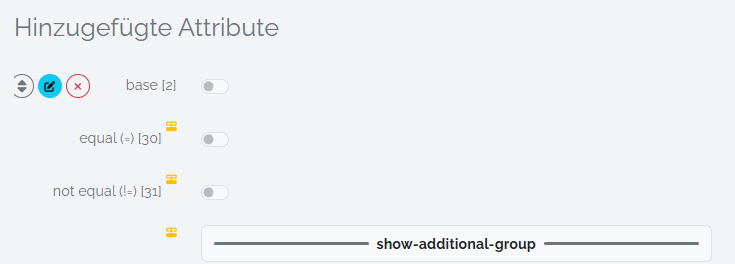
In the edit dialog, you see this view, where you can add new rules to the dependency. And you can set if either one of the rules must match (Or) or of all rules must match (And). Furthermore you have the ability to add multiple groups (+) to create more complex rules.
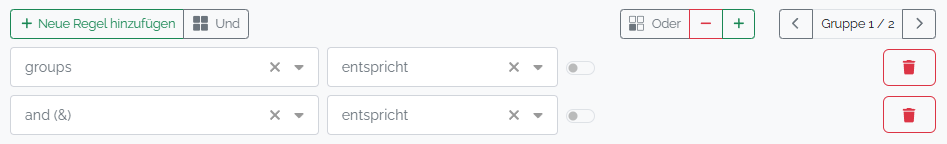
You can use varios operators, to accomplish the effect you desire. All available operators are listed below. Further down, you can find which operators apply for the different Attribute Types.
| Condition | Effect | Symbol | Technical |
|---|---|---|---|
| set | The attribute does contain a value, therefore is not empty | ? | x != null |
| unset | The attribute does not contain a value, therefore is empty | ?! | x == null |
| equal | The attribute equals the selected value y | = | x == y |
| not equal | The attribute is not equal the selected value y | != | x != y |
| less | The attribute is less than the selected value y | < | x < y |
| less equal | The attribute is less or equal the selected value y | <= | x <= y |
| greater | The attribute is greater than the selected value y | > | x > y |
| greater equal | The attribute is greater or equal the selected value y | >= | x >= y |
Furthermore, you can define multiple Dependency Groups[1], to cover more complex cases. Inside the group you have one operand and over the other groups you have it's counterpart (e.g. in the groups AND and inbetween groups OR). If a system separator is hidden, it's whole tab will not show up.
Available Dependency Types For Each Entity Type
| Attribute Type | Supporter Rules |
|---|---|
| boolean | =, != |
| date | =, !=, ?, !?, <, <=, >, >= |
| daterange | - |
| dimension | - |
| double | =, !=, <, <=, >, >= |
| entity | =, != |
| entity-mc | =, != |
| geography | - |
| iconclass | =, !=, ?, !? |
| integer | =, !=, <, <=, >, >= |
| list | =, !=, ?, !? |
| percentage | =, !=, <, <=, >, >= |
| richtext | ?, !? |
| rism | =, !=, ?, !? |
| serial | - |
| si-unit | =, !=, <, <=, >, >= |
| sql | - |
| string-sc | =, !=, ?, !? |
| string-mc | =, !=, ?, !? |
| table | - |
| textbox | =, !=, ?, !? |
| textfield | =, !=, ?, !? |
| timeperiod | - |
| timeperiod and epoch | - |
| url | =, !=, ?, !? |
| userlist | - |
| System Attributes | |
| system-separator | - |
[1] First Released in 0.11